Best Practices For YouTube SEO
The value of videos in digital marketing is great, and having a YouTube channel can help grow your business tremendously. As the second most visited site in the world behind Google, YouTube is an extremely valuable resource for any business that knows how to leverage it. While there are ample benefits of including YouTube in your digital marketing strategy, not everyone knows how to reap them. Creating a YouTube channel and posting videos will not drive views and subscribers.
That’s where YouTube search engine optimization (SEO) can help. At Blue Compass, we constantly keep up with the latest news and learn the ever-changing best practices of video marketing on YouTube. Check out our digital marketing experts’ top tips to help you grow your YouTube channel, drive more traffic to your website and increase engagement with videos.
What Is YouTube SEO And How Is It Different From Regular SEO?
YouTube SEO is the practice of optimizing all videos' components to rank higher in YouTube’s search engine and Google search results. Although it’s extremely similar to web page SEO, optimizing web pages to drive more users to your website, YouTube SEO helps people find your channel.
Optimizing your YouTube videos can benefit your website and your channel, depending on where you place your efforts. Before making optimizations, your team must decide whether your videos will live on your YouTube channel or both your channel and website. While there are many benefits to embedding your videos on web pages, it might not make sense for you depending on your industry and intentions with video marketing. Either way, your channel will reap the benefits of YouTube SEO.
YouTube SEO Best Practices
If you’ve ever optimized a web page on either a client’s or your website, you’ll find the components that go into successful YouTube SEO are quite similar. The goal of YouTube SEO is to make your video more discoverable and digestible to viewers so they can easily learn about your brand, product or service. Ultimately giving viewers a better experience watching your videos, earning their trust and encouraging them to click to your website, sending them further down the consumer funnel. Below, our digital marketing experts at Blue Compass list our YouTube SEO best practices and explain what they are and their benefits.
YouTube Keyword Research
YouTube keyword research is one of the first and most important steps in optimizing your YouTube videos. This vital step will help you better understand how users search for your industry, product or service and how they find your competition. Choosing a few valuable keywords for each video will help YouTube better understand the content presented and who your target audience is. When a user searches a keyword or phrase used in your video, whether it’s via Google or the YouTube platform, YouTube will deliver your video to give that user the best possible answer to their search query.
At Blue Compass, we utilize SEMRush to perform keyword research on every topic we’re creating content about. Many other tools are dedicated to keyword research, some of which are specific to YouTube. Test a few out to find which works best for your team. We recommend selecting two or three keywords you can implement in the video title, description, chapters and tags.
Optimizing YouTube Titles And Descriptions
YouTube’s title and description fields are your chance to tell viewers and YouTube what your video is about in a concise, attention-grabbing way. They can also provide great SEO value for your videos, helping them rank higher in YouTube’s “suggested search” function and Google. By writing a unique title and description for your video that includes valuable keywords, YouTube’s algorithm will better understand your content and suggest it to new users, further improving your video’s stats. The description field is also an opportunity to include a link for viewers to click and visit your website or channel, helping you gain new subscribers and customers.
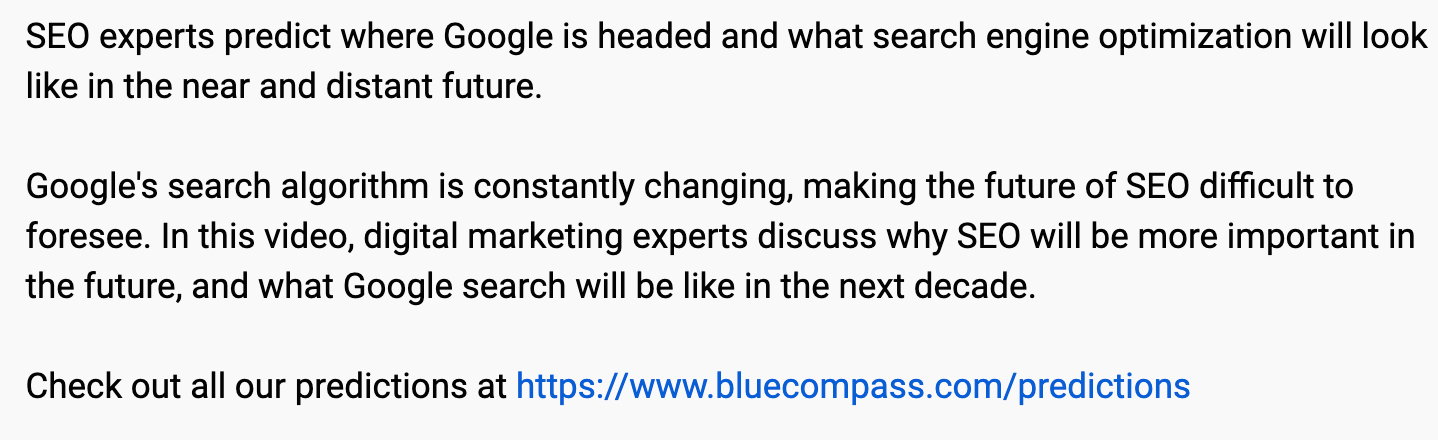
Our video marketing experts at Blue Compass recommend writing a keyword-rich title of 70 characters or less. Your title will show prominently in search results, so ensure it reflects the content in your video well. For the description, we suggest including your most vital information within the first 160 characters, as this is what will show in search results. The rest of the description will be cut off with ellipses or a ‘learn more’ button. The description is where you’ll want to add a link to a relevant page on the website and key moments or timestamps to break the video into helpful SEO-focused sections.
Add Timestamps To YouTube Videos
YouTube timestamps are a great way to break up videos into sections that make them easier for viewers to digest. Timestamps provide an individual preview for each section of your video and links to jump from section to section easily. They are especially useful for longer videos that fewer viewers are likely to sit through. With timestamps, viewers can quickly and easily skim videos for the information they’re looking for without watching the entire video, increasing engagement and creating a better experience overall.
Timestamps are extremely simple to implement and only take a few quick steps. However, there are a few best practices we want to highlight throughout the process:
- Watch the video you’re optimizing and write down topics or questions that would be helpful to the flag for viewers. You’ll need to note the time the topic starts to be discussed.
- At the bottom of the video description, you’ll add “TIMESTAMPS” or “CHAPTERS” and begin to add the key moments in a list format.
- Each video using timestamps must start with one at the very beginning. The start time of each timestamp should be written in minutes to seconds format, with the first starting at 00:00.
- After the time, the title should be concise (approximately 30 characters) and descriptive of the topic or question discussed. Make each title keyword-rich if possible.
- A minimum of 3 timestamps in a video is required. Typically, if a video is less than two minutes long or lacks the number of topics discussed to break up, timestamps are not needed.
- Timestamps must be at least 10 seconds long each.
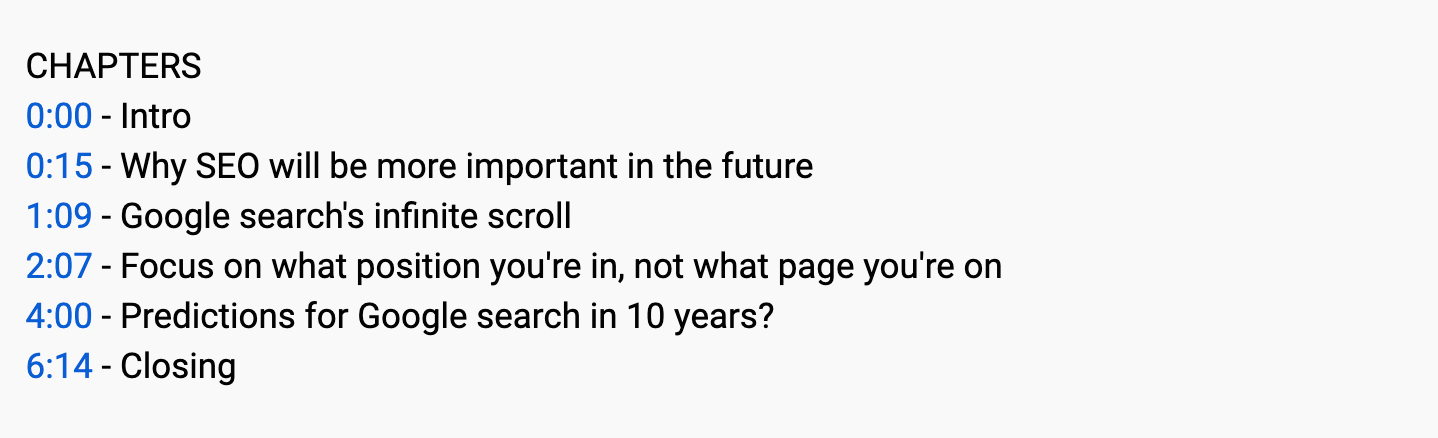
Categorize Your YouTube Video
Categorizing your YouTube videos is an excellent way to increase the likelihood of your video appearing in playlists and to get in front of more viewers who identify with your audience. Categories can easily be found in the settings within your channel's YouTube video details section when you click the “Show More” option. They include:
- Autos & Vehicles
- Comedy
- Education
- Entertainment
- Film & Animation
- Gaming
- and more…
It’s important that you properly categorize your videos so that users who visit your channel can easily navigate to what they are looking for. Take your time to understand and strategically organize your videos into their proper categories and watch your video’s impressions go up.
Use A Custom Thumbnail
A video thumbnail is a small image that can give interested viewers an immediate snapshot of what your video is about. The thumbnail image for your video is the first thing users will see when shown on both YouTube search and Google. In fact, an impression on YouTube is calculated by counting the number of times your thumbnail image appears to viewers on YouTube. If you do not select a thumbnail image, YouTube will automatically use a frame from your video in its place.
By selecting a custom thumbnail image for your YouTube video, you can ensure it’s attention-grabbing, appealing, branded and effectively illustrates the contents of the video. In turn, interested viewers can simply click on or hover on a thumbnail to expand it further to see the full picture. These mini posters' main purpose on YouTube is to entice viewers to click on the videos.
Tag Your YouTube Video Using Keywords
YouTube video tags are words and phrases used to give YouTube context about a video. They are considered an important ranking factor on YouTube and are a great way to use further keywords related to your video. Tags are also another valuable opportunity to tell Google and YouTube what your video is about, increasing its chances of showing for any related searches.
The first few tags you choose for your YouTube video are the most important, so be sure to include your keywords in them. The first tag is especially important and should match your primary keyword word-for-word. Once you’ve chosen your first few tags, we recommend using a combination of both broad and focused tags. Broad tags are tags related to the broader topic of your video and help YouTube better understand your video. Focused tags are much more specific to what your video is about.
Do not use too many tags for videos! “Tag stuffing” can make it difficult for YouTube to narrow down the topic of your video. We suggest using 5-8 tags for optimal usage without getting over complicated.
SEO For YouTube: Why It Matters
Making your videos more discoverable and digestible on YouTube benefits your channel as a whole. It gives you the valuable opportunity to get in front of more eyes and spread awareness about your brand. When users have a positive experience with your brand, they are more likely to share their experience with others via avenues including sharing your video, sampling it in one of their own videos or even word of mouth.
Google also allows YouTube videos in SERPs. In fact, video snippets often take up a lot of real estate on Google making them eye-catching and encouraging users to click to your website.
Reach Out To The SEO Experts At Blue Compass
If YouTube videos are a part of your organization’s digital marketing strategy, ensure they’re fully optimized with our YouTube SEO best practices. If you don’t utilize videos and want to take your digital presence to the next level or simply have questions about online videos, the best length for videos and how to create unique and compelling video content, we can help! Contact our video and SEO experts at Blue Compass today for a free quote.