User Experience & Accessibility In Web Design
Today, it’s not enough for businesses to simply have a website. Businesses are judged on what their websites look like and how easy and enjoyable they are to use. These elements lead many business owners and marketers to user experience (UX) testing. Testing the user experience of your website is a great start, but there’s another crucial component to consider–accessibility. If your website isn’t accessible and usable for everyone online, the site is not providing a truly user-friendly experience.
The internet is becoming more and more of a necessity in daily life, providing access to vital information and communication. Yet, for people with disabilities, there are still barriers when it comes to accessibility design. If you’re ready to improve the user experience of your website, improving the accessibility is critical, and our experts are here to help!
What Does Designing For Accessibility Mean?
Designing a website for accessibility means you are considering countless scenarios of how different people will experience your website and working to be inclusive for as many people as possible. You can’t just design for your target demographic; you need to design for users outside of your target demographic, users with disabilities along with users from different cultures.
According to one study, 71% of web users with a disability will simply leave a website that is not accessible. There are a few main types of disabilities to consider when designing a website for accessibility:
- Physical (such as paralysis or fine motor control issues)
- Sensory (such as deafness or blindness)
- Intellectual (such as developmental delays)
Many senior citizens also have issues that come up as they get older and can benefit from accessibility accommodations as well.
What Is An ADA Accessible Website?
Your website should be usable for all people, and ADA Compliance is the most common and encompassing guidelines people follow when it comes to website design. The Americans with Disabilities Act (ADA) is meant to ensure that people with disabilities have the same opportunities as anyone else. While you may not know the ins and outs of ADA compliance, your web design, development and user experience team absolutely should.
Why Is UX And Accessibility For Web Design Important?
People have many options when they are visiting websites online, and if your site doesn’t provide a great experience by conducting UX research and following ADA compliance, you could be driving people away from your business and directly to your competitors’. Additionally, a positive user experience can improve your SEO efforts! While you follow UX and SEO best practices to improve your website, focusing on accessibility can lead to the following benefits.
1. Legal Compliance
While it follows UX best practices for every website to be accessible to all, some types of websites are required to be ADA compliant, such as government and healthcare websites. To find out if your business requires an ADA accessible website by law, you should always check with your legal team.
If your website is not ADA compliant and it’s required to be, you may be contacted with a request to make it compliant or face a fine.
2. Your Business’s Reputation
If your website is difficult to use, has a poor user experience and is not easily accessible, your reputation could suffer. Users often associate the difficulty of using a business’ website with what they would experience actually working with them in person. An ADA accessible website with a positive user experience is critical for providing a seamless online experience with your brand.
3. Inclusion
Finally, prioritizing UX and accessibility when designing your website is the right thing to do. If you are creating a website for your business and putting it out into the world, ensure the site is adding positive value for all kinds of people.
Top Essential UX & Accessibility Design Guidelines
Whether you're a marketer testing the user experience of your website or a business owner partnering with a website designer and developer, you are likely following a few UX best practices already that are also improving your website’s accessibility design. If you’re using a large font that is easy for users to read, for example, you’re already enhancing the accessibility for those with vision disabilities. Take a look at a few more of the best practices for accessibility in web design that influence user experience.
Accessibility In Web Design: Tip #1: Color Contrast
From a UX perspective, having a readable font color on an appropriate background color is important to make your site readable. Color is also an ADA compliance guideline. The foreground and background colors on your website need to meet ADA contrast standards to ensure those with vision impairments can access your content.
Accessibility In Web Design: Tip #2: Heading Use
This best practice should actually be on your UX, SEO and accessibility checklists! Headings, such as H1, H2 and H3 tags are essential for good UX because they help users easily scan your pages for the content they need. They improve search engine optimization because website crawlers use them to understand your content. And from an accessibility standpoint, screen readers use headings to read the content of pages to those with visual impairments.
Accessibility In Web Design Tip #3: Screen Readers & Tabbing
Ensure your website is built with keyboard functions like tabbing. Tabbing allows users with visual impairments to use their keyboard to navigate through a website and helps users with motor disabilities click through a site without needing to navigate with a mouse. Your website development team should have this on their accessibility design to-do list!
Accessibility In Web Design Tip #4: Alternative Text & Image Titles
Fortunately, designing a website for accessibility doesn’t have to take away from a beautiful visual design. In fact, some won’t even have a noticeable effect on the user interface. Ensure your website is developed in a way that lets you add image alternative text and title tags to your images. That way, when someone is using a screen reader to understand your content, the screen reader can explain to the user what the images are depicting.
While these are just a few areas to check to ensure your website is ADA accessible, be sure to ask your web design and development team about their full checklist for UX and accessibility design.
Tips For Testing User Experience & Accessibility
Once you have an idea of the guidelines your site needs to follow, the next step is to find out how your current site stacks up. Testing user experience and accessibility are key to getting a benchmark for your current website’s compliance. User experience testing will help you understand where users are getting lost on your website and where they are hitting roadblocks.
There are several tools out there that include accessibility design audits. Blue Compass is a user experience design agency, and we’ve developed website accessibility audits that reveal existing errors and warnings on a site, which provides a roadmap to becoming ADA compliant. Additionally, review findings with a website development team that has an understanding of accessibility design to ensure you are correcting errors in an appropriate way.
A Few Of Our Favorite UX & Accessibility Website Solutions
There are many creative solutions to help you make your site customizable and personalized to anyone who visits! Some of our favorites include using a color contrast changer tool.
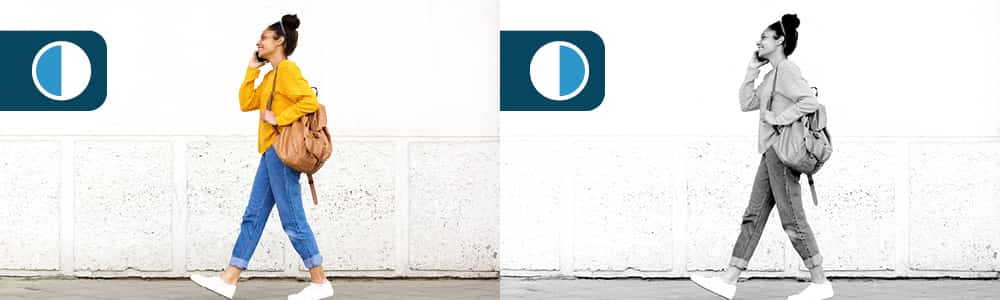
You can also try a font size changer! On some websites designed and developed by Blue Compass, your local user experience design agency in Des Moines, Iowa, we offer the ability for the user to easily increase the size of the website font with a click of a button.
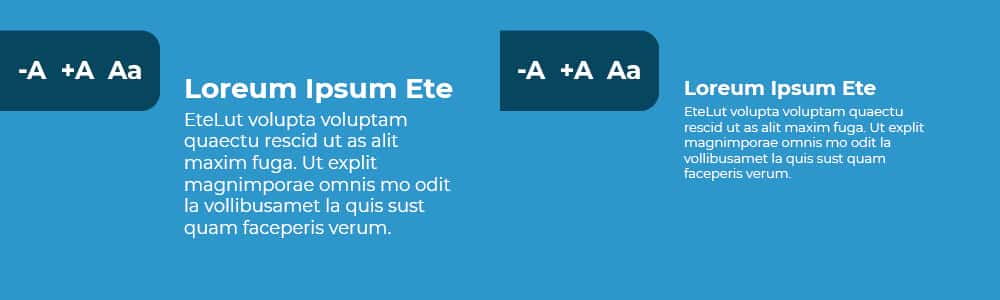
Finally, always be sure to include closed captions for videos on your website. Whether your user is watching a video at home, during their commute or over their lunch hour, many people who aren’t deaf or hard of hearing use closed captioning to consume video content because they’d like to avoid sound. This is a great example of an accessible feature benefiting everyone!
Usability Testing & Custom ADA Accessible Website Designs
If you believe your site may not be ADA compliant, contact a user experience design agency like Blue Compass. Our development and UX teams are specially trained to run ADA compliance audits along with user experience testing to help you build a website that works for everyone. Contact us today to learn more about our ADA compliance and development process!