Tested Results: Google Ads Image Extensions Character Limit
The Google Ads platform rolls out updates to provide new methods for advertisers to display information and entice the user to click to learn more. When these updates occur, Google provides an overview of the update, requirements and expectations, but there are no best practices for using Google’s new tools. Our digital marketing experts stay up-to-date with these changes and go above and beyond to conduct in-house research to guarantee our recommendations are relevant.
In May 2021, Google announced image extensions for all Google Ad accounts. We were suspicious of a decrease in ad character limit and were curious how much ad messaging would be cut off with images taking up more space. These questions led us to look further into finding the correct character count for Google Ad image extensions.
What are image extensions in Google Ads And How to Use Them
Google Ads image extensions allow advertisers to add compatible visuals to enhance existing text ads. This new type of ad extension helps create a more compelling message that looks more like an organic result. To use image extensions, ad accounts must be open for 90 days, have a good history of policy compliance, be in an eligible vertical or sub-vertical, and have active text ads.
There are two types of image extensions: static and dynamic.
- Static image extensions include images that advertisers manually upload, and they will not change when the ad is displayed, giving the advertiser more control. This type of image extension only shows on mobile at the absolute top position.
- With dynamic image extensions, the advertiser opts in to allow Google to show an image from the website based on what they deem relevant, leaving the advertiser very little control. Dynamic image extensions show on both mobile and desktop. However, Google typically serves static image extensions over dynamic.
Image Extension Specifications
To best represent products and services, Google allows advertisers to upload up to 20 high-quality images that are relevant to targeted keywords. Images can not include text graphic overlay, logos, too much white space or prohibited content. Uploaded images also cannot be poorly cropped, blurry, distorted or a part of a collage. Google accepts two image sizes to use in image extensions: square and landscape.
- Recommended Square Image Specifications: 1200x1200
- Recommended Landscape Image Specifications: 1200x628
Discovering Best Practices for Google Ads Image Extensions
When an image extension appears on Google search results page, the headlines, descriptions, URL and image are shown. To take full advantage of Google Ads image extensions, we want all necessary ad copy included with the image. This leads our team of search engine marketing experts to question the optimal character count for image extensions in Google Ads.
Testing to Find Google Ads Image Extensions Character Limit
In researching where the Google ads image extension text cut off, our team reviewed the current image ad extensions running in our clients’ campaigns. At Blue Compass, we prefer to fully control our advertising, including what images are displayed, so our research consists of evaluating static image extensions displayed on mobile. We tested several ads, but only show a few so you can see our process.
We counted the characters in each headline and description when an image extension was shown with the ad.

In this image ad extension ad for HK Solutions Group, the headline character count is 72, and the description is cut off at 135 characters.
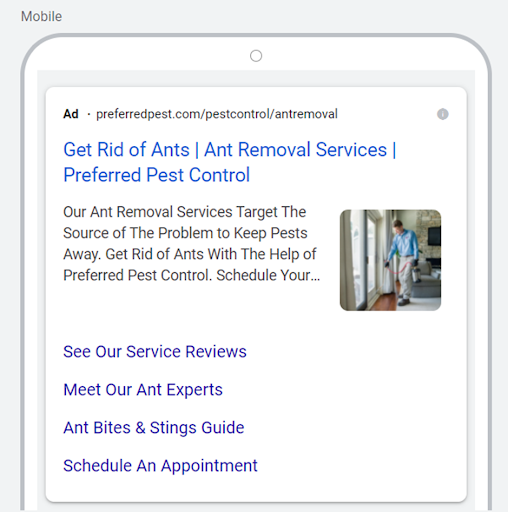
In this image ad extension for Preferred Pest, the headline character count is 56, and the description cut off at 148 characters.
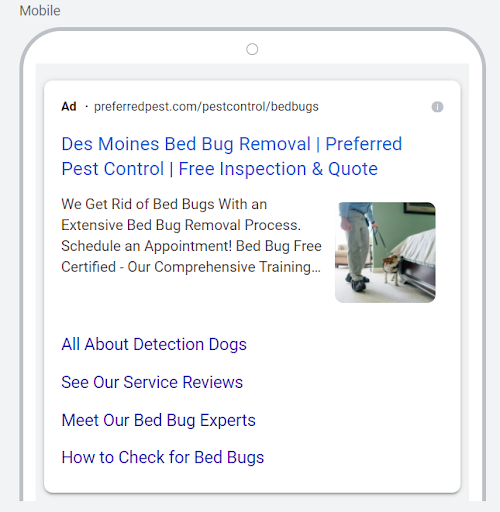
In this image ad extension for Preferred Pest, the headline character count is 71, and the description cut off at 142 characters.
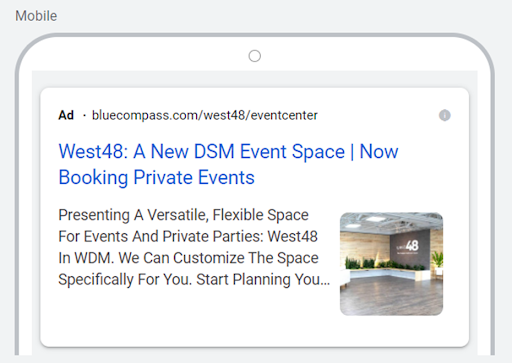
In this image ad extension for our event space, West48, the headline character count is 56 and the description cut off at 145 characters.
So how many characters can image extensions be?
After evaluating our research, the Blue Compass digital marketing experts determined the character count for image extensions Google Ads headlines is 60 and 135 characters for descriptions. For reference, the maximum character length for Google Ads is 180.
Why does this matter?
When words are cut off in Google Ads image extensions, it compromises important information the viewer needs to make an educated decision to click or not. It is best to include a call-to-action at the end of ad copy that allows the advertiser to tell the viewer exactly what to do next. However, if the character count is too long, the call-to-action will likely be cut off.
Follow Blue Compass For Digital Marketing Best Practices
If you need help with image extensions Google Ads or want to know more about search engine marketing best practices, contact our team of digital marketing experts at Blue Compass! We’re happy to answer any digital marketing questions.
Related Articles:
Grace Chrisman
Grace, a Digital Marketing Specialist at Blue Compass, graduated from Iowa State University with a degree in Apparel Merchandising and a minor in Entrepreneurship. She is steadfast in implementing social media and digital strategies that help clients interact with their target market.